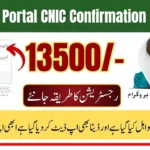How to Create Free AI Videos Without Watermarks or Login
Hello friends! My name is Ghulam Muhiudeen. For the last 5 years, I have been running a blog from my home in Pakistan called MohiRDO. I love to help people – especially teaching them about Blogging, earning money online, SEO, and WordPress.
My Struggle to Find Free AI Video Makers
When I first started looking for free AI video makers, I was quite frustrated. I opened a lot of websites which promised “free” videos, but every time either I had to sign up with my email, or they would ask for my credit card details, and on top of that they would put a big ugly watermark on the video. Seriously, it was very irritating! But finally, after a lot of searching, I found a method that actually works. And today I am going to share it with you, so that you don’t have to face the same frustration.
The Best Free AI Video Maker: Pika Labs AI
The simplest and best way to make free AI videos without logging in and without watermark is to use Pika Labs AI website. This tool is simple, straightforward, and gives you a clean video file that you can use immediately.
You don’t need any special skills. Just follow these easy steps and your AI video will be ready within a minute.
Step-by-Step Guide to Using Pika Labs AI
- First of all, open your browser and go to this link: https://www.pikalabsai.net/
- Then you will see a text box. Here you have to tell the AI what you want to make. Think a little creative!
- Like you can write: “a happy cat wearing a small hat” or “a futuristic car flying through the clouds”
- After writing the text, there will be a single button below “Create Video”, click on it.
- Now the AI will start making your video. Normally it takes only 30 seconds. Till then take a sip of tea!
- When the video is ready, it will appear on the screen. Just right-click on the video with the mouse and click on “Save video as…” and save it in your computer.
That’s it! You have a completely free AI video without any logo or watermark.
Backup Plan for Creating Free AI Videos
If the site is slow or not working, then there is no need to worry. There is also a backup plan. Go to this backup website: https://pollo.ai/m/pika-ai
Steps for Using the Backup Website
The process is similar here:
- Make sure “Pika AI” is selected from the menu.
- Write your idea in the text box.
- Press the “Create” button.
- Download the video when it is ready.
Bonus Tip: This backup site gives you some free credits. If they run out, you can often get it again by refreshing the page.
Limitations of Free AI Video Tools
One thing to keep in mind is that these free tools are amazing, but they have some limitations. But they are good enough for work. Feature-wise, these are quite amazing tools, but there are a few things to keep in mind.
Video Quality and Length
The video quality is quite good for a free tool. It is perfect for sharing on social media like TikTok, Instagram, or Facebook. But yes, it will not make a 4K Hollywood level movie. These videos are made for short and fun purposes only.
The length of the video is usually 3-4 seconds, which is best for grabbing online attention. But if you want to make a long video, then these tools are not for that. These are designed for short clips.
Creative Freedom with AI Videos
Whatever idea is in your mind, type it and AI will make a video from it. It is quite fun to see what is created from your words. Sometimes AI makes something funny or weird which you would not have thought of, but that is the fun!
Best Uses for Free AI Videos
You can use these videos for personal projects, social media posts, or just for timepass. But if you are thinking of advertising a big business, then use it with caution. For professional use, it would be better to use a paid service where you get a clear license.
Why Free AI Video Tools Are a Game-Changer
The best thing about these free tools is that they have made AI video creation accessible to everyone. You neither need to know video editing nor do you need to have money. If you have an idea, you can make a video in just a few seconds. This gives people a chance to show their creativity.
FAQs About Free AI Video Makers
Are these tools really 100% free?
Yes, absolutely. While I am writing this, both websites are completely free. No login or payment is required.
How are these people giving it for free?
Many AI companies want people to use their tools so that their system is better. When you make a video, they get feedback. Both sides benefit.
Can I make a long video by combining short clips?
Absolutely! You make 3-4 short clips and combine them using free video editors like CapCut or iMovie. A long video will be ready.
How to write the prompt?
The more detail you give, the better the result will be.
- Simple prompt: “a dog”
- Better prompt: “a happy golden retriever playing with a red ball in a sunny park”
A more clear description makes it easier for AI to understand.
Will these websites always remain free?
It is difficult to say. The world of AI changes very fast. So as long as it is free, enjoy and create something interesting.