Today’s website owners are looking for new ways to make their sites more helpful and interactive. One of the exciting ways is to integrate ChatGPT with their WordPress website. This integration can completely change the user experience for your website. You get instant answers, content is generated, and 24/7 customer support is provided.
- Understanding ChatGPT and WordPress Integration
- Benefits of Adding ChatGPT to WordPress Sites
- How to Integrate ChatGPT with WordPress
- Best Plugins to Integrate ChatGPT Into WordPress
- 1. AI Engine: A Complete AI Power Tool
- 2. SeedProd AI Website Builder
- 3. Chat with GPT: Simple Chatbot Plugin
- 4. Automator: Four-in-One Automation Workflows
- 5. WPForms AI: Forums That Work Smartly
- 6. 10Web AI Assistant: Write Content Quickly
- 7. Smart Chat Board
- Step-by-Step Plugin Integration Process for ChatGPT in WordPress
- 1. Getting an API Key from OpenAI
- 2. Selecting and Installing WordPress Plugins
- 3. Plugin Setup and Configuration
- 4. Testing the Integration
- 5. Customization: Custom Code Integration for Advanced Users
- Practical Applications and Use Cases
- 1. Use of ChatGPT for Content Generation
- 2. Customer Support Chat Boards
- 3. Role of ChatGPT in an E-Commerce Website
- 4. Educational Websites and Online Learning Platforms
- SEO and Content Optimization Benefits
- 1. An SEO Boost with AI-Generated Content
- 2. Creating Meta Descriptions Made Easy with ChatGPT
- 3. Content Reversalization: Cover Every Angle
- Best Practices and Optimization Strategies
- 1. A Human Touch Is Still Important
- 2. Performance Optimization Tips
- 3. User Experience Metrics
- 4. Security First
- Troubleshooting Common Integration Issues
- Future Considerations and Scaling
- Conclusion: Transform Your WordPress Site with ChatGPT
This process may seem a bit technical at first, but with the right approach and tools, any beginner can integrate ChatGPT into their WordPress site. With this powerful AI integration, you can make your website smart and automated, making management easier.
Understanding ChatGPT and WordPress Integration
ChurchT is an advanced AI tool that can understand and generate human-like text responses when you interact with the same WordPress. When integrated, this tool changes the way your website works. With it, you can generate automated content, provide instant customer support, and have smart conversations with users.
WordPress is the world’s most popular Content management system (CMS) and has multiple options. WordPress’s plugin system for ChatGPT integration is so flexible that you can connect to OpenAI’s API without learning programming. This means that both beginners and developers can use AI features in their site. You can easily integrate ChatGPT into WordPress without any hassle.
How Does the Integration Process Work?
To integrate ChatGPT into WordPress, you have to follow some basic steps.
- 1. You have to get API access from OpenAI.
- 2. You have to install ChatGPT Integration plugins in WordPress.
Once this connection is set up, new possibilities open up for your website, such as generating automated blog or article content, creating smart chatbots that can handle complex customer queries, and providing instant help to visitors without manual effort. If you want me to share this guide with you step by step, then stay tuned. I’m going to discuss each step in detail.
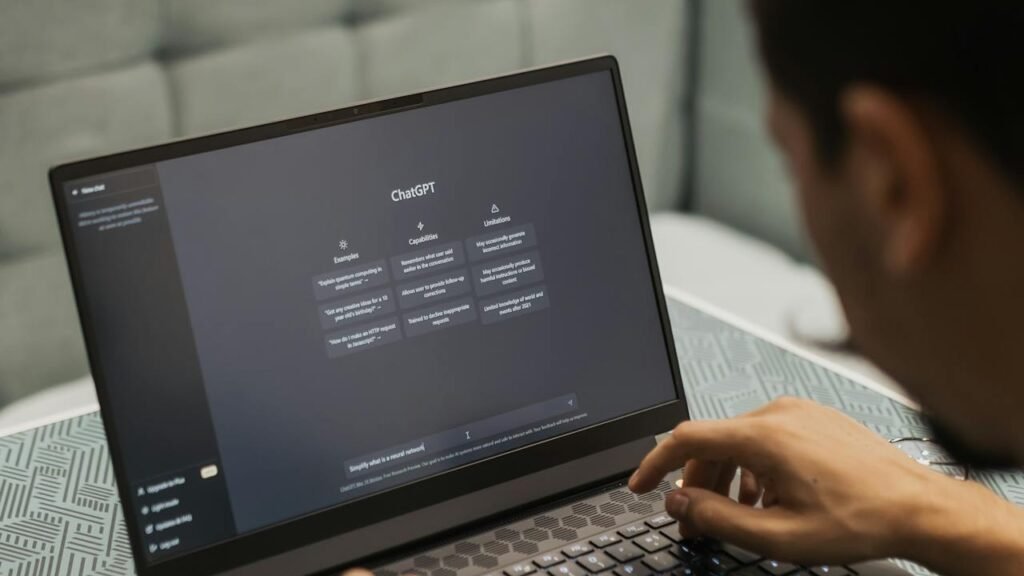
Benefits of Adding ChatGPT to WordPress Sites
When you integrate ChatGPT with WordPress, your website gets a lot of benefits that improve both its performance and user satisfaction. The biggest and most important benefit is that you can give instant responses to your visitors through the AI-powered chat board. This chatbot is active 24/7, meaning your visitors can get help anytime, whether it is business hours or not, or whether the staff is available or not.
Content creation becomes fast and easy. With ChatGPT, you can generate blog posts, product descriptions, and social media content in seconds, saving you both time and effort. This is especially useful for businesses that have the pressure to post regular content but don’t have much resources for writing.
AI also plays a role in SEO. Helps create keyword-rich content and optimized meta descriptions that help your site improve Google rankings. It also makes customer support powerful. Chatty makes your customer support system super efficient. This AI can answer frequently asked questions, pre-qualify leads, and forward them to a human agent when there is a complex problem. This hybrid system gives you instant help to your customers and allows your team to focus on important tasks.
How to Integrate ChatGPT with WordPress
There are several methods to connect ChatGPT with WordPress. Each method has its own level of complexity and functionality. The easiest method is to use a plugin. The most popular method is to use a WordPress plugin. This plugin simplifies the integration process. Even if you don’t know how to code, you can still use it. You can easily connect to OpenAI API.
These are some famous plugins. AI Engine, GBT for WordPress. These plugins give you pre-built templates, simple setup options, and regular updates, which are compatible with both WordPress and OpenAI.
Integration with Custom Code
For advanced users, if you need more customization and have technical knowledge, you can also do direct API integration using PHP code. In this method, you communicate directly with OpenAI, which you can create a chatbot or content generation feature according to the specific needs of your business. It is a little advanced, but it gives a lot of flexibility.
Best Plugins to Integrate ChatGPT Into WordPress
Integrate your website with AI. If you want your WordPress site to interact smartly with visitors, such as automating customer support, generating content, and integrating with Facebook, then Church Integration is the best and most effective solution. Or we will tell you about the top Chat GPT WordPress plugins that can take your website to the next level.
1. AI Engine: A Complete AI Power Tool
AI engine is the most powerful and flexible plugin. Flexi plugin for chat. This plugin connects to AI platforms like Game Open AI and Throop Google.
Features:
- Chatbot Builder: You can create smart chat boards based on your site’s content.
- Content Generator: Blog Post. Product Description. Meta Tags. Write directly in WordPress.
- Image Creation: Door Ek. Through AI Visual Generate.
- Translation and SEO: Auto Translate and SEO Optimize Content.
Best for: Those who want content images and support all in one plugin. AI Engine Pro is the best.
2. SeedProd AI Website Builder
Drag and Drop Create Side Seed Brood. Perfect for those who want to create AI powered websites and landing pages without coding.
Features:
- AI Templates: You can generate entire page layouts with Chatty.
- Smart Form: AI Auto Fill and Suggest Forum Create.
- No Coding: Drag and Drop Editor. Very easy. No coding required.
Best for: Beginners who want to create a website with Cokely AI.
3. Chat with GPT: Simple Chatbot Plugin
If you only need one. If you want a basic lightweight chat board that handles FAQs, this plugin is the best.
Features:
- Custom Chats: UI, Customize the look and feel of the chatbot according to your brand.
- Set a Daily Limit: Request limits.
- Collect Emails: Multi-language support. Multiple language support is also available.
Best for: Those who want a simple and effective chat board.
Pricing: Absolutely free, no need to pay anything.
4. Automator: Four-in-One Automation Workflows
This plugin connects ChatLapti to CRM email tools like 150+ apps. It becomes possible to send automated welcome emails from ChatLapti when a subscriber arrives.
Features:
- Trigger and Action: Let’s go. Action can be triggered on the reply of ChatLapti.
- Content Moderation: Filter user content with AI.
- Lead Qualification: Scoop leads on forum answers.
Best for: Those who want to automate perspective tasks.
5. WPForms AI: Forums That Work Smartly
WP Forum ChatGPT helps you create intelligent forums. ChatGuide Contact Forums become all smart.
Features:
- AI Fields: ChatGPT Users get suggestions.
- Spam Block: AI Automatically Spam Dictator.
- Conditional Logic: Field Show or Hide Based and AI Analyze Inners.
Best for: Those who collect user data from services or quizzes. WP Forums AI Forum is the best.
6. 10Web AI Assistant: Write Content Quickly
If you are going to build a content-heavy blog or are running a store, then with 10 Web AI Assistants you can write and edit content within WordPress.
Features:
- There is no need to go outside the editor and writing editor.
- SU Tours gives keywords and readability suggestions.
- Images Ideas Visual Ideas AI also suggests them.
Best for: Those who need to write blog posts or product pages quickly.
7. Smart Chat Board
It is a smart chat board that uses your WordPress content to answer questions from visitors. If it is a recipe blog, it can give suggestions based on the published recipe. Similarly, if it is a finance blog, it will answer them based on the finance article they wrote.
Features:
- Content-Based Answering: The chat board is trained from your pages and posts.
- Chat Flows: Design a smart flow to guide the user.
- Analytics: Get data on why users are asking.
Best for: Those who have a lot of content on their side and want audience engagement.
If you want to know which plugin will be best for your site, you can contact us. Tell me the site’s props or gold, I will recommend it to you. For this, you can ask me for feedback in the comment box or contact me through the dead contact page. I will guide you as to which plugins will be good for your websites.
Step-by-Step Plugin Integration Process for ChatGPT in WordPress
1. Getting an API Key from OpenAI
The first step is to first create an account on the OpenAI website, after which you will have to generate an API key. This API key will help you connect your WordPress site with ChatJabTK services. Keep in mind that this is an authorization method, so it is important to keep it secure. Do not share this plugin with others.
2. Selecting and Installing WordPress Plugins
After the API key, you will now have to choose and install a suitable WordPress plugin. There are many charge indicator plugins available in the WordPress plugin directory. Some focus on chat boards, some on content generation, and some provide full support for AI tools. I have told you all this in detail above.
3. Plugin Setup and Configuration
Three plugins are easy to setup and configure. After that, go to the plugin settings and enter your API key. There you will find many settings like response length, conversation style and option to customize use cases. The plugin comes with many template and preset options that you can modify according to your website design and brand.
4. Testing the Integration
Testing is a very important step. After integration, it is important to test so that everything is working properly. Create some test conversations, generate sample content and see if the AI features are working properly or not. Testing will let you know if there is any configuration issue or not. Everything should be fixed before the actual visitors come.
5. Customization: Custom Code Integration for Advanced Users
If you have coding knowledge, especially PHP, then you can make custom changes using direct API calls instead of plugins. You can do integration. This method has full control and you can design things according to your business needs.
Creating a Connection to the API from PHP
Custom implementation starts by creating PHP functions that talk to the API of OpenAI. These functions handle authentication, request formatting and processing of the response. Error handling is also done so that if any issue arises, the user experience is not affected.
Take Care of Security
Security is very important in a custom solution. The API should be stored in a secure place. No one should have access and there should be user input verification so that there is no security risk. Monitoring and logging can help you quickly identify any security issues and keep the integration stable.
Use of Advanced Features
You can add more powerful features to custom code, such as the criminal session memory context. Integration with an AVR and CRM or e-commerce system makes the user experience even more natural and personalized.
Practical Applications and Use Cases
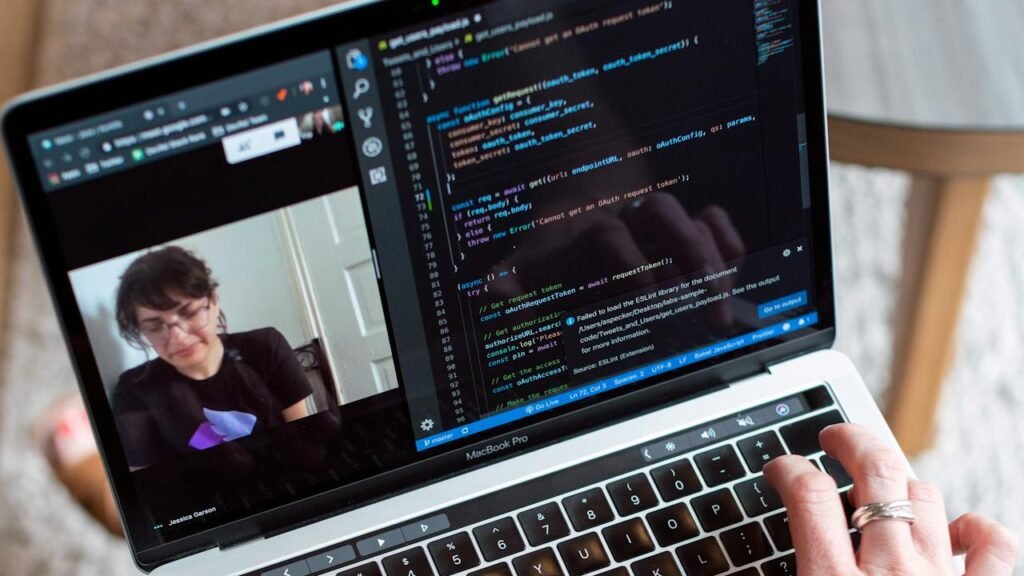
1. Use of ChatGPT for Content Generation
When you integrate UpChat Chatty with WordPress, you get several practical benefits. The first and most important use is content creation. This feature is perfect for businesses that have the pressure to publish regular content but limited writing resources.
2. Customer Support Chat Boards
Chat Whenever Power Chat Whenever Power Chat Boards can act as custom support on your website. They can handle simple product-related questions as well as technical issues. You can also train UpChat Chatty with your company-specific info so that the answers are accurate and relevant. When needed, you can also forward the chat conversation to a human agent, who provides a smooth and personal support experience.
3. Role of ChatGPT in an E-Commerce Website
If you have a commerce website, then Chat Duti can be very helpful. Some of the use cases are personalized product suggestions, order tracking, support, instant response to customer questions, generating dynamic product descriptions, AI understands customer queries and makes relevant product suggestions and makes the buying process easy and fast.
4. Educational Websites and Online Learning Platforms
Education websites can also take the learning experience to the next level by using Chat Duti. Some amazing uses are interactive Turing sessions, generating quiz questions, giving simple explanations to difficult topics, this gives the student a personalized guide and makes learning fun and engaging. Especially for learners who prefer self-paced learning.
In simple words, Chat Duti integration makes your WordPress site smarter, faster and user-friendly, whether it is content, support, shopping, or learning.
SEO and Content Optimization Benefits
1. An SEO Boost with AI-Generated Content
When you integrate CharGipty with WordPress, you can give your SEO strategy a powerful boost. Even if it is forced, it generates automatic content that is keyword rich and yet looks natural and relevant. This allows you to publish regular content that is very important for SEO.
2. Creating Meta Descriptions Made Easy with ChatGPT
Writing a meta description manual can be time-consuming, but with ChatGrip, you can do this easily. This AI analyzes the content of the page and creates relevant and engaging meta descriptions that are also keyword friendly and stay within the character limit. This also improves click-through rates.
3. Content Reversalization: Cover Every Angle
Chat whenever you Helps in creating multiple content formats like FAQs, how-to guides, detailed blog posts and comparison articles. Create content around the same topic in different styles and create multiple posts. You can target multiple search intents. This helps your website rank for more keywords and increases the scope of organic traffic.
Best Practices and Optimization Strategies
1. A Human Touch Is Still Important
No matter how powerful the chatbot is, it is very important to review the content before publishing it. AI can make mistakes. It sometimes writes irrelevant things. Therefore, human editing maintains quality control and gives you the best experience for your visitors.
2. Performance Optimization Tips
Limit the response length of the API. Use caching for common queries. Monitor API usage so that unexpected costs are not incurred. Expected cost not coming. All these practices make your integration smooth and cost effective.
3. User Experience Metrics
Chat Jabri’s interface should be simple and user-friendly. There should be clear options. Chat board for human support should not be confusing. Regular use testing is conducted before the chat to see what needs to be improved. AI’s props make the user journey easy and not make it more complicated.
4. Security First
Keep the API key in a secure place. Validate user inputs so that hacking does not happen. Regular security audit so that vulnerabilities can be detected. As WordPress and open, your security strategy should also be updated.
Chat Lapti integration makes your website smart. Improves SEO and upgrades user experience. But for best results, human review, performance turning and security checks are very important.
Troubleshooting Common Integration Issues
No matter how much planning and implementation you do, many times technical problems arise with integration on charge. Troubleshooting skills and a systematic approach are essential to solve these problems.
1. API Connection Issues
The most common problem is that this usually occurs when the API is misconfigured, there is a network issue, or the usage limit has been exceeded. In such cases, you may see error messages or the chat board not responding.
2. Response Quality Problems
Response quality problems occur when the AI generates irrelevant or inappropriate content that is not right for the use cases. This means that you need to better engineer specific training data or improve content settings and context settings. These issues can be solved by fine-tuning the behavior of the AI.
3. Performance Issues
If the response is happening, If you are getting a timeout error or a timeout error, these could be performance issues that impact the user experience. These problems can be caused by inefficient APIs, low service response, or poorly optimized code. To fix them, regular performance tuning and optimization is necessary.
4. Plugin Conflicts
Plugin conflicts are also a common issue, especially in WordPress sites where multiple plugins are active. These conflicts can cause unexpected behavior, inactivity, or even system failure. To avoid them, you should do plugin testing and compatibility checks. Check whether your WordPress website is up to date or not.
Future Considerations and Scaling
As AI technology continues to evolve, website owners will need to think about how their chat integration will adapt in the future. OpenAI releases new models from time to time. It is important to integrate these updates so that your website can take advantage of the latest advancements.
When website traffic or AI usage starts to increase, it is very important to plan for scaling performance. This includes increased API, service resource needs, and sometimes the need for advanced integration architectures. If scalability is planned at an early stage, the extra cost of performance issues in the future can be avoided.
Integrating with other AI tools like Judge Titty Chat Gepty is an exciting opportunity. You can make your website even more powerful by combining it with image generation, voice processing, or industry-specific AI tools. This multiple AI setup requires careful planning and coordination, but the result can be very efficient and competitive.
Conclusion: Transform Your WordPress Site with ChatGPT
Integrating Conclusory into a WordPress website is a great opportunity to enhance user experience, automate counter generation, and improve customer support. There are many ways to integrate, from simple plugins to custom code, which are helpful for all types of websites, whether small or large, technical or non-technical.
But success will only be achieved when planning is done properly, implementation is done properly, and regular optimization is done. The benefits of change integration include better customer engagement, automated content creation, and improved SEO performance, which become very valuable for modern websites.
As technology continues to evolve, those who do smart integration at an early stage can take maximum advantage of future developments and maintain a competitive edge in their market. This is what successful integration is all about. You should have a clear goal, choose the right implementation method, and focus on user value throughout the process.
If all these steps are done correctly, then ChatGPT can turn your WordPress website into a smart, responsive, and valuable digital resource that will impress users and help you provide value to as many customers as possible. If you have any specific questions or opinions about the article, you can share them in the comment box or contact us directly. I will definitely answer you.
Must Read:
How to Make Money Using ChatGPT (24 Proven Money Making Ideas)






